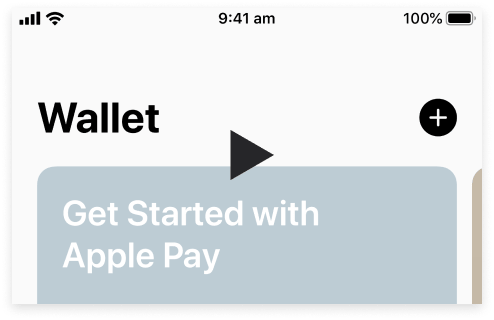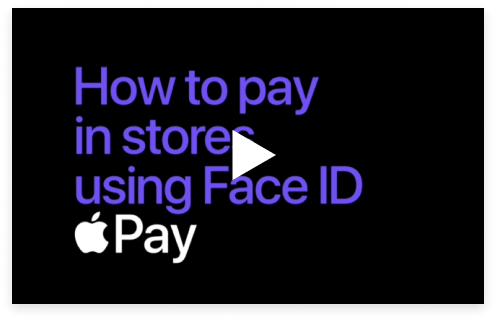Easy
Apple Pay is easy to use with the devices you use everyday - your iPhone, Apple Watch, iPad, and Mac.
Fast
With Apple Pay, there's no delay, or looking for cards and wallets. There's no touch-and-go, when you tap and pay.
Secure
Paying with Apple Pay is secure and private, as your card details are not stored on your device, or handed over at the point of sale.
Pay faster, easier and more securely with Apple Pay.
Now you can add your loans.com.au card to Apple Pay for an easy way to tap and pay.

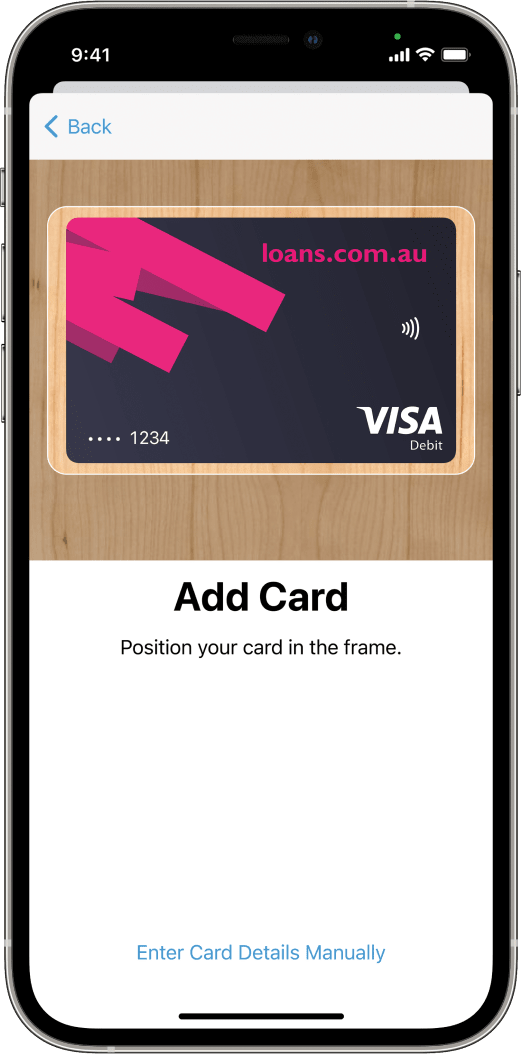
Add your card to Apple Pay.
Setup is easy.
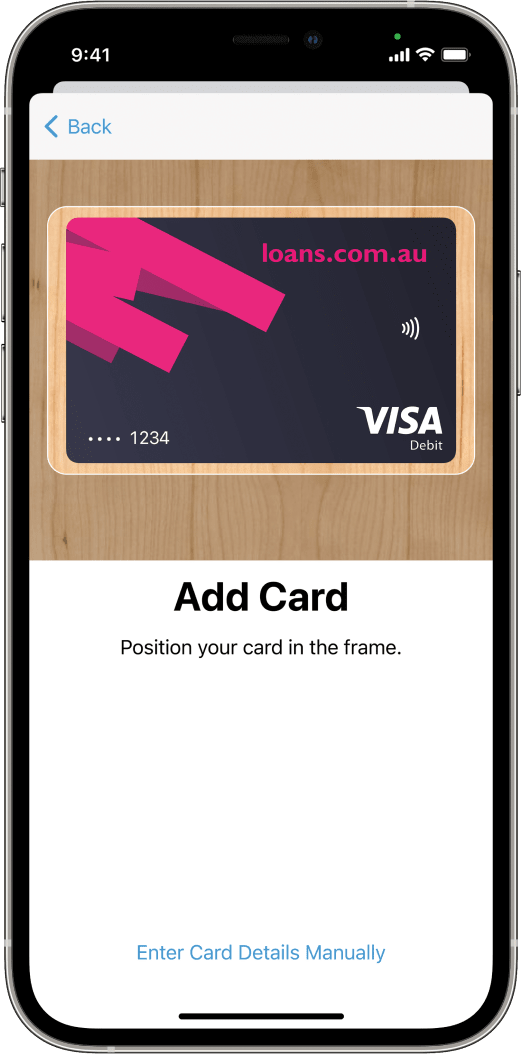
On iPhone, open the Wallet app and tap the + sign.
On Apple Watch, open the Apple Watch app on your iPhone and select "Wallet & Apple Pay;" then tap "Add Credit or Debit Card."
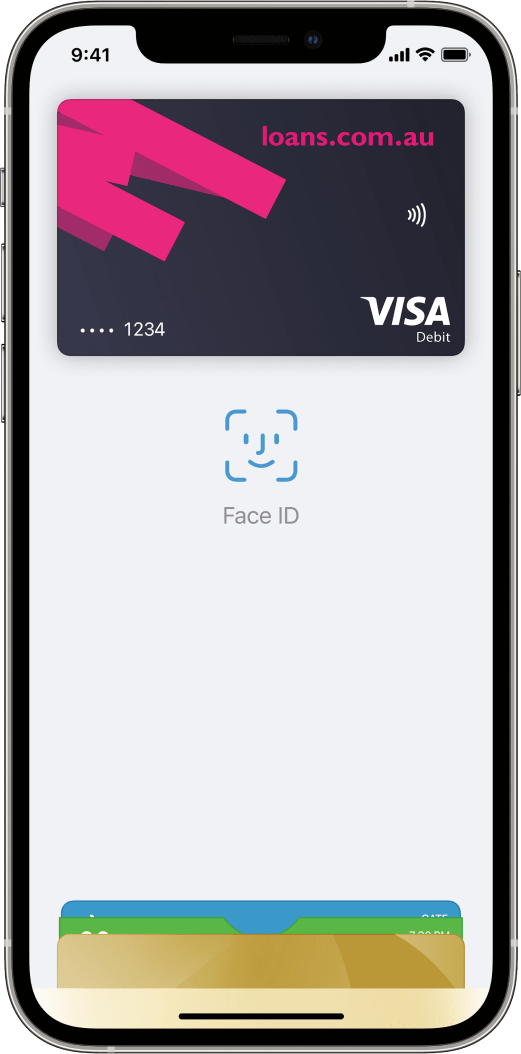
Pay safer and faster with Apple Pay.
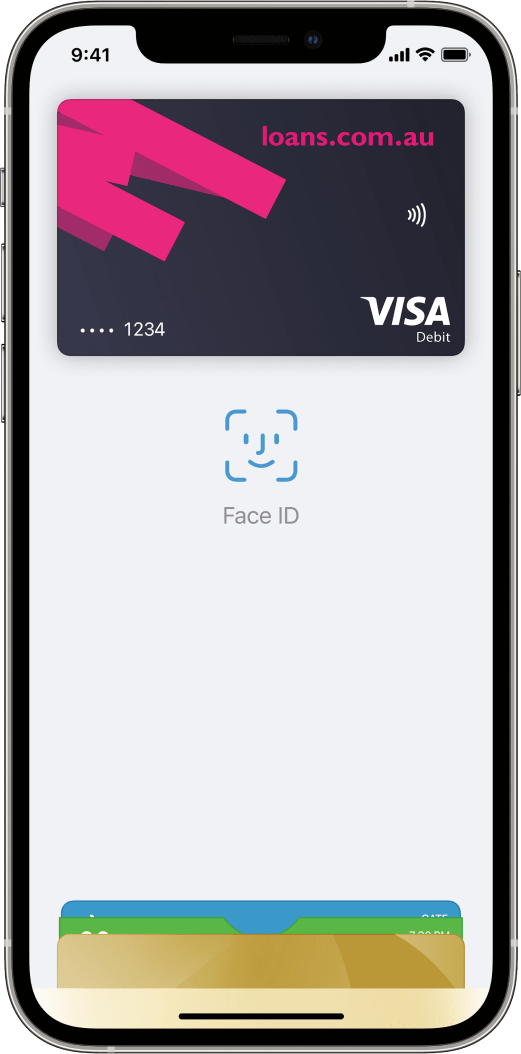
Apple Pay is the easiest way to pay in stores, in apps, an online with your iPhone, Apple Watch, iPad and Mac. Spending money shouldn’t mean spending more time at the register or entering your details online or in your app. With Apple Pay, you can pay quickly with the devices you use everyday.